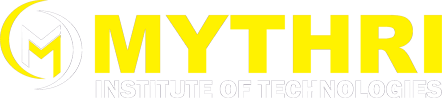
Courses | Power BI
what is Power BI ? | how Power BI became so successful ?
Power BI
Power BI is a suite of business analytics tools developed by Microsoft that allows users to visualize and share insights from their data. It helps transform raw data into interactive dashboards, reports, and visualizations, making it easier to understand trends, patterns, and insights. Power BI connects to various data sources, whether cloud-based or on-premises, and allows users to analyze that data in real-time or over a specified period.
Key Features of Power BI
- Data Connectivity: Power BI can connect to a wide variety of data sources like Excel, SQL Server, Google Analytics, Salesforce, and many others, both on-premises and in the cloud.
- Data Transformation: It includes Power Query, a tool that helps clean and shape the data, so you can model it in the way that’s most useful for analysis.
- Data Modeling: Power BI lets you define relationships between different data sets and create complex models that drive deeper insights.
- Visualizations: Users can create compelling visuals such as bar charts, line graphs, scatter plots, and more, to represent their data in a meaningful way. It supports custom visuals too.
- Dashboards & Reports: Dashboards bring multiple reports and visualizations into a single view, while reports allow for detailed exploration of data. Both are interactive and shareable.
- Real-Time Data: Power BI can update data in real time, which is useful for dashboards that need to reflect the latest information.
- Collaboration: Power BI makes it easy to collaborate with others by sharing reports and dashboards within the organization or externally.
- Advanced Analytics: It integrates with tools like R and Python for advanced analytics and predictive modeling.
- Power BI Service: The cloud-based service allows users to publish their reports, dashboards, and collaborate on them from anywhere.
Power BI Components
- Power BI Desktop: This is the free desktop application used for creating reports and dashboards. It's the primary tool for creating the visuals and doing data modeling.
- Power BI Service: This is a cloud-based platform where you can share, collaborate, and access reports and dashboards online.
- Power BI Mobile: This allows users to access and interact with their dashboards and reports on mobile devices.
- Power BI Report Server: This is an on-premises server for hosting and managing Power BI reports.
Typical Use Cases:
- Business Analytics: Helping businesses track KPIs, analyze sales, customer behavior, and financial performance.
- Data Visualization: Transforming complex data sets into easy-to-understand visuals.
- Reporting: Automating reporting processes, reducing the time it takes to prepare reports.
- Decision-Making: Giving stakeholders the right data at the right time to make informed decisions.
If you're just getting started, the Power BI Desktop is the best place to dive in and begin creating your first reports. Once you're comfortable with creating visuals, you can explore the cloud service for sharing and collaboration.
History of Power BI
- Key Features of Power BI
- Power BI Components
- Why Use Power BI?
- Typical Use Cases
Power BI Faculty
COURSE CONTENT DOWNLOAD NOW
Copyright © 2021 Mythri Institute Of Technologies
All Rights Reserved www.mythriinstituteoftechnologies.com/